v5.2
- New QuickView Panel which is an alternative place to view popup data. It is toggled with the Q button in the main toolbar. The panel can be moved about anywhere or floated as a separate window.
- The Dct and Cmt tabs that contain the current topic now have a yellow highlight rather than book icons.
- Can move tabs around in Bible, Dict, and Cmt panels. Just click and drag the tab. BA will try to remember the order even when changes are made in the Session Manager.
- Bible, Dict, and Cmt tabs can be renamed on right-click. Internally BA uses the original name to preserve links and such.
- The scroll position will be saved under Dct and Cmt tabs when switching tabs. The scroll position of the current Dct, Cmt, and Book tab will be saved between starts.
- New item on right-click to "Export current verse from all Bibles to MultiWindow". This also allows mutual word marking as in the Bible Panel with Alt down.
- New Wordform chart in search results when more than one word is searched for or if wildcards are used.
- The "D" Button in Dct and Cmt toolbars will now set the current title as default. This is the same as setting in Preferences.
- New option in Preferences to put all search results under the same tab instead of making a new tab for each.
- New option in Prefs/Font Properties to change the search hit color.
- A new dropdown menu with the Strong's Button. It allows selection of alternate words in place of the numbers and also non-visible linked words with the last item. This requires the strongWds.dat file which is included.
- Word marking by highlight is possible in the Bible panel with the Alt key down. For non Strong Bibles the marking is word based and green. For Strong Bibles marking is Strong based and blue. This works in Dual View and Parallel View as well.
- Added a Morphology button (M) in the Bible Toolbar. This only works with texts that have the morphology info formatted correctly (TRi at present, Hebrew coming).
- With new the Word Study Dictionary (WSD) as default, one can simply click a Greek word or morphology code and view the data in the dictionary. With the Ctrl key down and hovering over a word or code the data will display in a popup or QuickView panel.
v4.7.2 [May 4, 2013]
Added Theme Tab to Library Reference Panel dedicated to The Dictionary of Bible Themes.
v4.6.2 [Sep 23, 2012]
Added Theme Tab to Library Reference Panel dedicated to The Dictionary of Bible Themes.
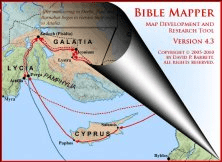
Create your own customized maps of the Holy Land with Bible Mapper Application